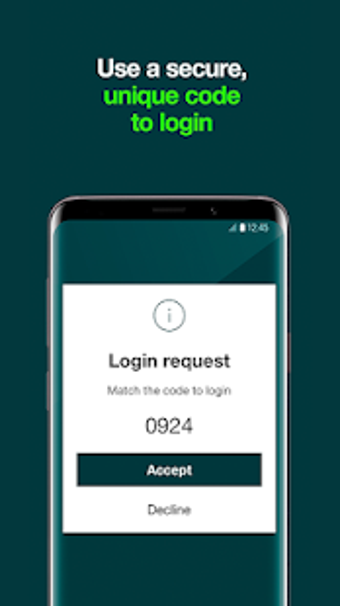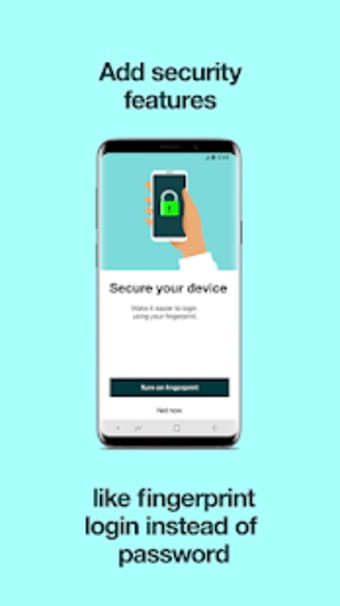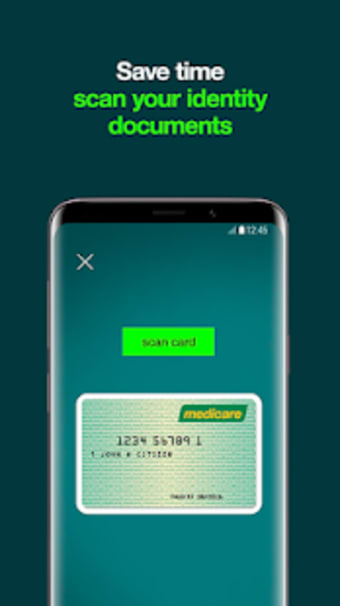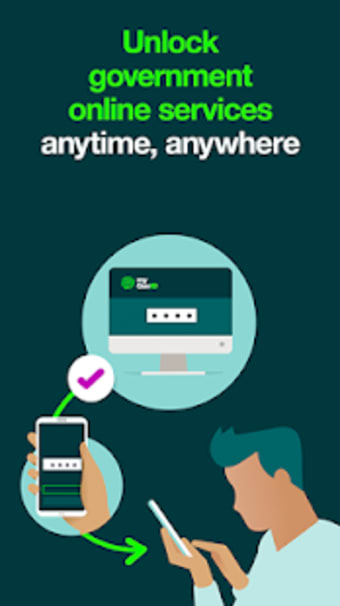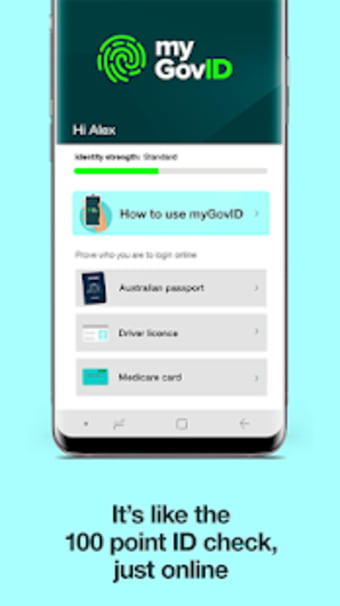Australian govt’s official digital identity app
MyGovID is an important utility that enables you to easily prove your identity when accessing government online services. For verification, it usually requires you to provide two Australian identity documents including your driver’s license and passport, which can strengthen your identification as well.
MyGovID is completely free to download in Google Play and you'll be able to fully use its service. Keep in mind that you need to be at least 15 years old and a citizen to set up an account. The developer is known for offering the Australian Taxation Office (ATO), which can handle your tax management needs.
How to properly setup
Setting up your myGovID can be done in three easy and simple steps. First and foremost is to download the application from Google Play or any third-party store that is secure and available. Afterward, you will have to enter some of your personal information such as full name, date of birth, and email address that only you have access to.
For the final step, you will need to add any document that will serve as your proof of identity. As mentioned, you will provide at least two Australian government-issued documents. All the details you filled in should match the information placed in the documents. You can use either your passport, citizenship certificate, ImmiCard, VISA, birth certificate, driver’s license, or learner’s permit.
Once you're done verifying the documents and details, you'll also have an option to add your Medicare card here. All of your personal information is protected under the Australian Trusted Digital Identity Framework, which strictly controls how your identity data is collected, stored, and used. It gives insurance that your confidential details will never be shared without your permission. In addition, it utilizes encryption technology like fingerprint, face, and password.
Secure and easy access to government services
MyGovID is an essential mobile application most especially for Australian citizens. It allows you to effortlessly access any of the online government services in the most secure way. This is strictly protected by high-end encryption technology and security features that will enable you to also feel at ease when using various government services online. This is a great companion for all your state transactions.